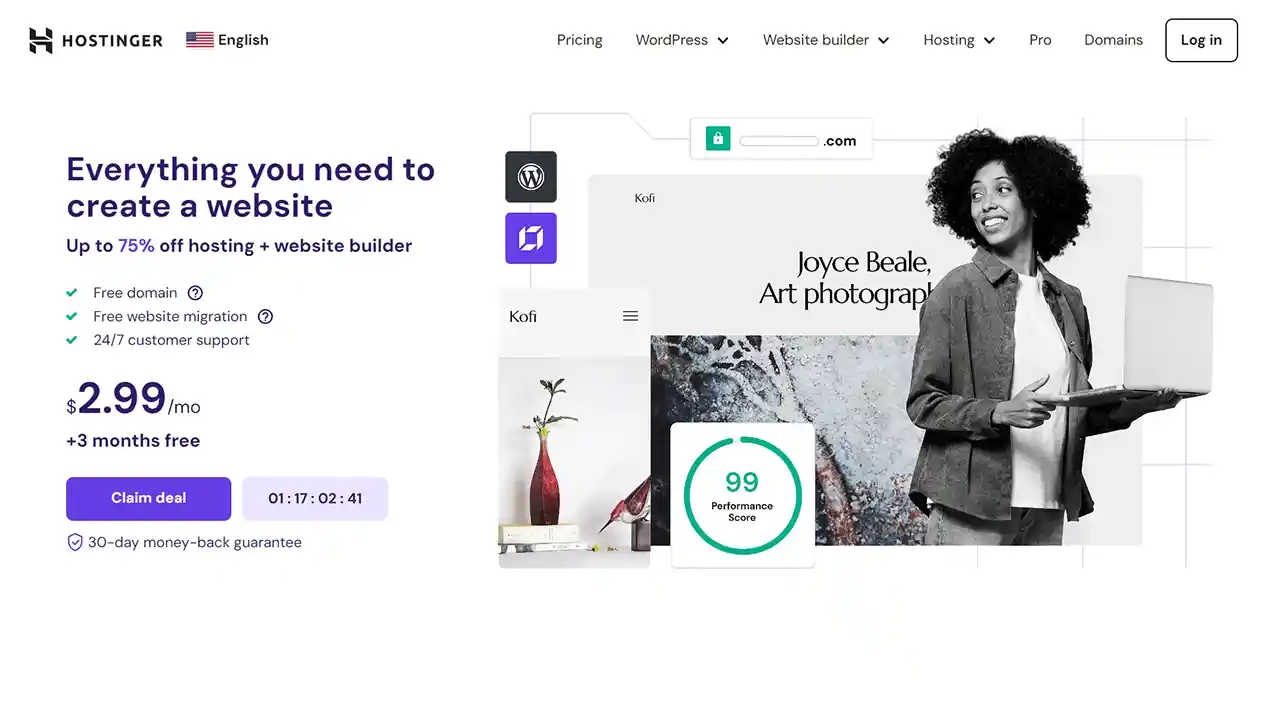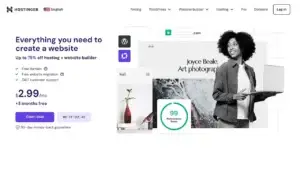Over the past 7 years, I’ve built numerous robust websites that have generated tons of money for my clients.
Drawing from my extensive experience in building and hosting WordPress sites, I can confidently answer the question: Is Hostinger good for WordPress?
Why Choosing the Right Host Matters
In my journey as a WordPress developer, I’ve learned that selecting the right hosting provider is crucial for your website’s success. It affects:
- 🚀 Speed and Performance
- 🔒 Security
- ⏳ Uptime and Reliability
- 📈 Scalability
My Experience with Hostinger
A good host ensures your site runs smoothly, providing a great user experience and helping with SEO rankings.
I started using Hostinger a few years ago when I was searching for a reliable yet affordable hosting solution for my clients. Hostinger stood out due to its competitive pricing and promising features.
Performance and Speed Tests
Performance is crucial for both me and my clients, and over the years, I’ve tested various hosting providers. Here’s what I’ve observed with Hostinger, compared with Namecheap:
Page Load Times
On average, my WordPress sites hosted with Hostinger load in 350-400 milliseconds, which is significantly faster than the industry average of 800 milliseconds to 1 second. For example, after migrating one of my e-commerce clients from a previous host to Hostinger, their page load time dropped from 1.2 seconds to 380 milliseconds.
In comparison, Namecheap performs slightly slower, with page load times around 500-700 milliseconds. Although still respectable, it doesn’t match Hostinger’s speed, especially on more resource-intensive websites.
Uptime
Both Hostinger and Namecheap offer an impressive 99.9% uptime guarantee. However, in my experience, Hostinger consistently delivers 99.98% uptime, while Namecheap typically reaches 99.95%. Hostinger also offers a credit-backed uptime guarantee, meaning they will compensate for any downtime, which adds extra reliability.
Global Data Centers
Hostinger excels with 10 Tier-3 data centers spread across Europe, the US, Latin America, and Asia, allowing me to pick a server location closest to my client’s audience, reducing latency and improving speed.
Namecheap, on the other hand, offers only 3 data centers located in the US, UK, and Europe, which can be limiting for international sites needing faster local access.
LiteSpeed Technology vs. Apache
Hostinger uses LiteSpeed Web Servers with built-in caching, which dramatically improves performance, especially for WordPress sites. The LiteSpeed Cache Plugin (LSCWP) works seamlessly with Hostinger’s infrastructure to optimize site loading times.
In contrast, Namecheap uses Apache servers, which, while reliable, do not offer the same performance boost as LiteSpeed, especially when handling larger traffic loads.
Comparison of Hostinger vs. Namecheap
| Feature | Hostinger | Namecheap |
|---|---|---|
| Page Load Speed | 350-400 ms | 500-700 ms |
| Uptime | 99.98% | 99.95% |
| Global Data Centers | 10 (US, Europe, Asia, LATAM) | 3 (US, UK, Europe) |
| Web Server | LiteSpeed with LSCache | Apache |
| Free CDN | Yes | Yes |
| Uptime Compensation | Yes (credit-backed) | No compensation |
Final Thoughts: Hostinger vs. Namecheap
For performance, Hostinger edges out Namecheap with faster load times, more reliable uptime, and better global coverage. If your site demands speed and efficiency, especially for international visitors, Hostinger is the better choice. Namecheap remains a reliable option but lacks the performance boost that LiteSpeed servers offer.
Ease of Use
As a developer, efficiency is key. Hostinger makes managing websites straightforward:
hPanel Control Panel
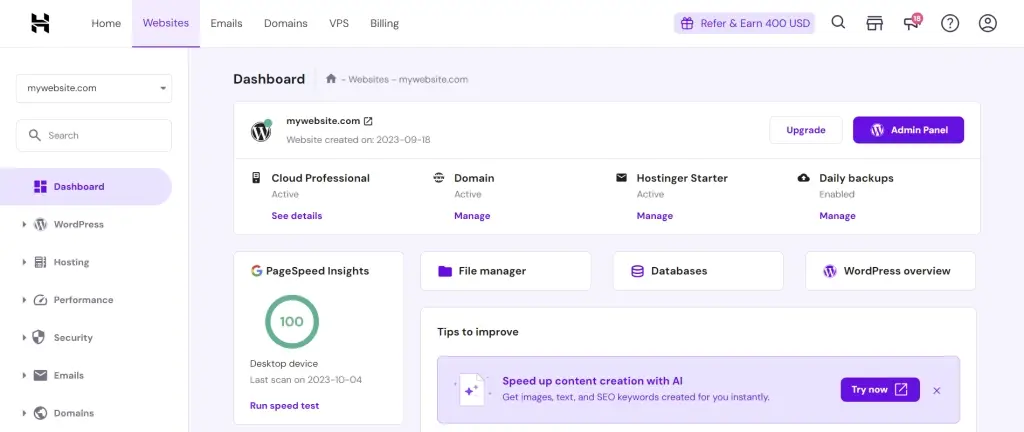
Their custom control panel is intuitive. Even my non-technical clients find it easy to navigate.
One-Click WordPress Installation
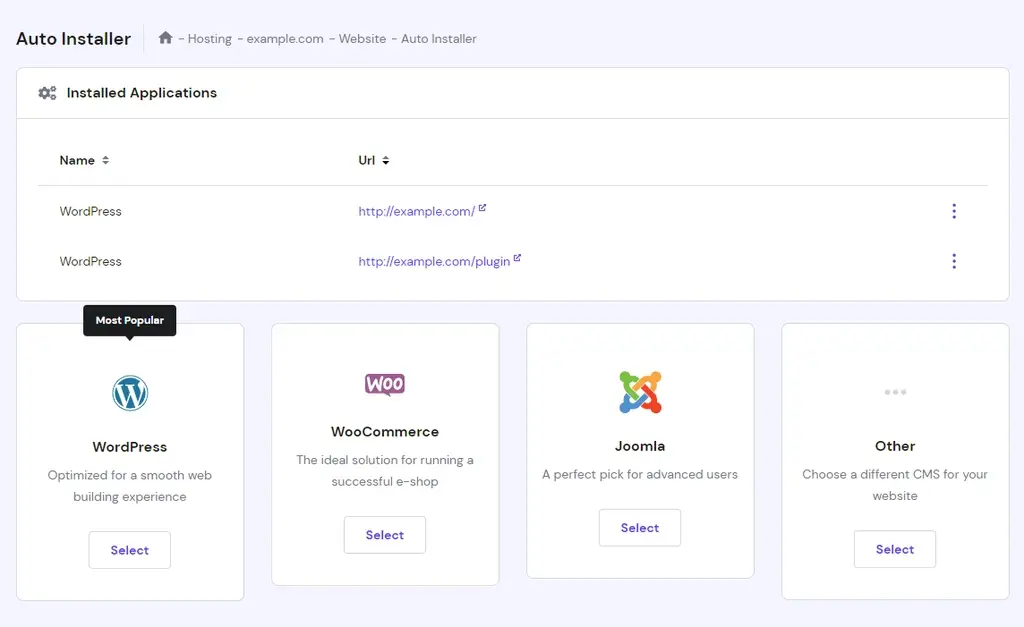
Setting up WordPress is a breeze. It saves me time, allowing me to focus on design and development.
Website Builder
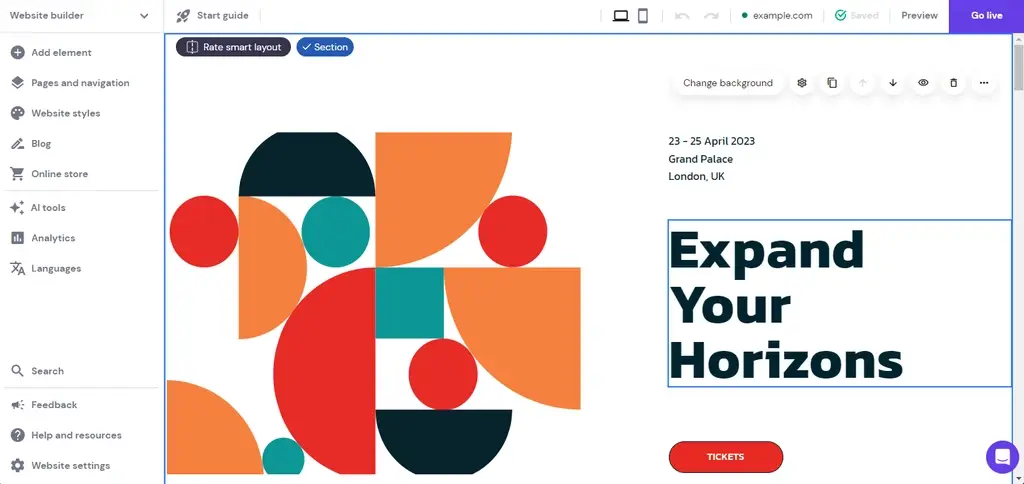
For clients needing quick solutions, Hostinger’s AI-powered website builder helps create professional sites swiftly.
Customer Support
While I rarely run into issues, when I do, Hostinger’s support has been reliable:
24/7 Live Chat and Email Support: Their support team responds within minutes. Recently, I had a query about SSL installation, and they guided me through the process seamlessly.
Knowledge Base: Extensive tutorials and articles have helped me troubleshoot minor issues on my own.
Pricing and Plans
Budget is always a consideration for my clients. Hostinger offers affordable plans packed with features:
Premium Web Hosting Plan
| Feature | Details |
|---|---|
| Price | $2.99/month |
| Websites Hosted | 100 Websites |
| Visits per Month | ~25,000 Visits |
| Storage | 100 GB NVMe Storage |
| Files and Directories (Inodes) | 400,000 Files and Directories |
| Original Price | $35.88/year |
| Discount Applied | -20% |
| Discounted Price | $28.71/year |
Get Premium Hosting – Save 20%
Business Web Hosting Plan
| Feature | Details |
|---|---|
| Price | $3.99/month |
| Websites Hosted | 100 Websites |
| Visits per Month | ~100,000 Visits |
| Storage | 200 GB NVMe Storage |
| Files and Directories (Inodes) | 600,000 Files and Directories |
| Original Price | $47.88/year |
| Discount Applied | -20% |
| Discounted Price | $38.31/year |
Get Business Hosting – Save 20%
Cloud Startup Hosting Plan
| Feature | Details |
|---|---|
| Price | $9.99/month |
| Websites Hosted | 300 Websites |
| Visits per Month | ~200,000 Visits |
| Storage | 200 GB NVMe Storage |
| Files and Directories (Inodes) | 2,000,000 Files and Directories |
| Original Price | $119.88/year |
| Discount Applied | -35% |
| Discounted Price | $95.91/year |
Security Features
Security can’t be compromised. Hostinger provides:
Free SSL Certificates: Encrypts data, building trust with visitors.
DDoS Protection and Firewall: Safeguards against attacks. I’ve had a client site withstand attempted attacks without any downtime.
Automated Backups: Daily or weekly backups have saved me on multiple occasions when experimenting with new plugins or updates.
Malware Scanning: Regular scans keep the sites clean. I receive notifications if any issues are detected.
Pros
Affordable Pricing: Fits the budget of most of my clients.
High Performance: Fast load times (around 350-400 ms) and excellent uptime (99.98% in my case).
User-Friendly Interface: hPanel is straightforward, saving me and my clients time.
Robust Security: Comprehensive measures give peace of mind.
Excellent Support: Quick and helpful responses when needed.
Dedicated IP Addresses: Available with Cloud and VPS hosting plans, beneficial for SEO and email deliverability.
Cons
No Phone Support: Only live chat and email are available, which might be a drawback for those who prefer phone assistance. However, I’ve found live chat to be sufficient and responsive for most queries.
No Dedicated Server Hosting: Hostinger doesn’t offer dedicated physical servers, which might be necessary for extremely large-scale projects. Nevertheless, their VPS plans provide ample resources for high-traffic websites.
Final Thoughts
So, is Hostinger good for WordPress? From my personal experience as a WordPress developer, I can confidently say yes. Hostinger has consistently provided me and my clients with reliable, fast, and affordable hosting solutions.
Whether you’re just starting out or managing multiple WordPress sites, Hostinger offers the features and performance needed to succeed. I’ve recommended it to numerous clients, and the positive feedback speaks for itself.
Ready to boost your WordPress site’s performance? Get started with Hostinger today and enjoy exclusive discounts!